Reset Instagram Algorithm: Hey folks, Do you wants to reset and update your instagram feed with new contents? Then you must read the below post, If you’ve been on Instagram for a while, you know how easy it is for your Explore page and feed to feel “stuck.” Suddenly your page is filled with content you don’t vibe with anymore random reels, irrelevant memes, or outdated trends. The good news? In 2025, Instagram finally rolled out a Reset Instagram Algorithm feature that gives creators and everyday users a chance to take back control of what they see.

As content creators, staying in sync with your audience is everything. A fresh reset means you can realign your feed with your actual interests, keep distractions away, and build a healthier relationship with your Insta time. This step-by-step guide breaks down how to reset Instagram algorithm in 2025, why it matters, and the best practices to train your Explore page again after the reset. Okay, let’s get into the topic below.
Why Resetting the Instagram Algorithm Matters in 2025?
Instagram’s algorithm decides what shows up on your Explore page, Reels feed, and even suggested accounts. It’s powered by your watch history, likes, comments, shares, and even the time you spend on each post. But here’s the catch sometimes it gets confused.
- Maybe you accidentally scrolled too long on pet videos, and now your Explore is only cats and dogs.
- Or you liked one random meme, and now Instagram thinks you’re obsessed with that genre.
- As a creator, your Explore feed also affects your inspiration. If you’re flooded with irrelevant content, your own creativity can feel blocked.
This is why resetting the algorithm is a game-changer. In 2025, Instagram’s Recommendations Reset feature makes it easier than ever.
How the Instagram Algorithm Works in 2025?
Before we jump into the reset steps, it’s important to understand what’s behind the scenes. Instagram’s algorithm is built on four major signals:
- Engagement history – Every like, comment, share, and save is stored.
- Watch behavior – How long you spend watching a Reel or story influences your feed.
- Search and profile activity – Accounts you search or profiles you stalk often appear in suggestions.
- Freshness & relevance – The algorithm always pushes trending, new content to keep you active.
So if you interact with content even slightly outside your interest, the system assumes you want more of it. That’s how your Explore page spirals into chaos. Okay, let’s look at the steps to reset instagram feed.
Step to Reset Instagram Algorithm/Feed in 2025
Instagram has finally simplified the process. You don’t need to uninstall the app or delete your account just follow these steps:
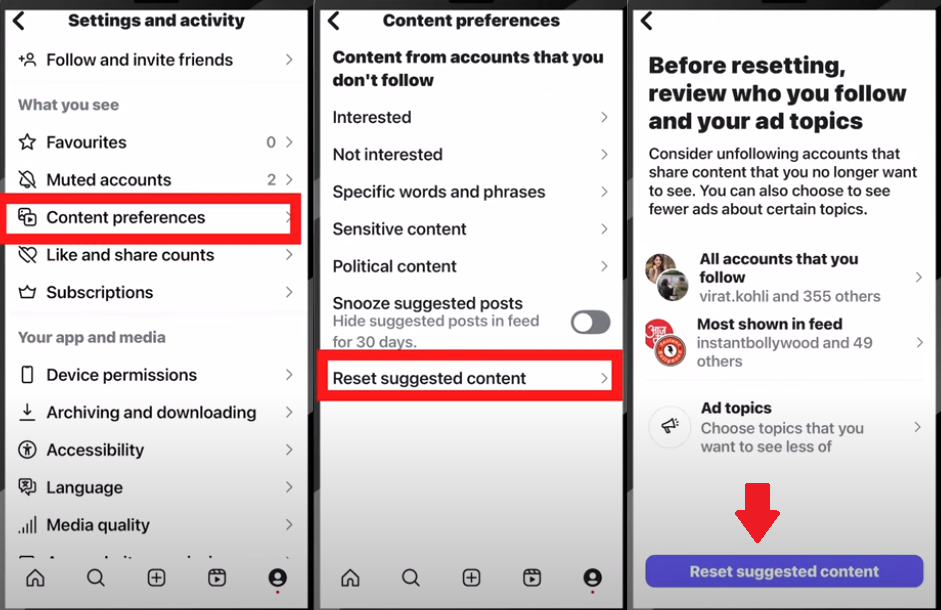
1. Open the Reset Option in Settings
- Go to your Instagram profile.
- Tap the three-line menu (☰) in the top-right corner.
- Select Settings & Activity.
- Scroll down to Content Preferences.
- Tap Recommendations Reset.
2. Confirm the Reset
- Instagram will show a pop-up: “This will clear your history of interactions that shape recommendations.”
- Tap Confirm Reset.
This action wipes out all the signals Instagram has collected so far for your Explore and suggested content.
3. Train the Algorithm Again
After reset, Instagram will feel like a blank slate. The app will show trending posts by default. Now it’s up to you to retrain the algorithm by:
- Liking posts you genuinely enjoy.
- Following accounts that match your niche.
- Muting or marking posts you don’t like as Not Interested.
Pro Tips to Refresh Your Explore Page Without a Full Reset
Sometimes you don’t want a total reset just a cleanup. Here’s how to tweak your feed:
- Clear search history: Go to Settings > Security > Search History and delete past searches.
- Mark “Not Interested”: Tap the three dots on a post and select Not Interested to signal disinterest.
- Unfollow or mute irrelevant accounts: The accounts you follow shape your feed heavily. Use fake follower scanner to remove unwanted followers.
- Limit interactions: Avoid accidentally watching irrelevant Reels till the end.
These mini-resets help refine your Explore without wiping everything.
Reset Instagram Algorithm Options vs. Manual Tweaks
| Method | What It Does | Best For |
| Full Algorithm Reset (2025 feature) | Clears all past recommendations | Users wanting a fresh start |
| Clearing Search History | Deletes old searches | Fixing irrelevant account suggestions |
| Marking Not Interested | Removes similar posts from Explore | Fine-tuning specific niches |
| Unfollowing/Mute | Stops irrelevant content from accounts | Cleaning feed without losing connections |
How Creators Can Benefit from Resetting the Algorithm?
If you’re a creator, resetting the algorithm is more than just decluttering your Explore it’s a growth strategy.
- Fresh Inspiration: See new trends that actually matter to your niche.
- Better Engagement: Interact with the right content and attract similar audiences.
- Content Testing: Resetting before a new content strategy helps avoid old distractions.
- Mental Refresh: Keeps your creative space positive and aligned.
FAQs on Resetting Instagram Algorithm
1. Does Reset Instagram Algorithm affect my followers?
- No, Reset only impacts your Explore and recommendation feed. Your followers, posts, and engagement stay the same.
2. Can I undo the reset once I confirm?
- No, Once you reset, your old data is gone. But you can retrain the algorithm by engaging with the right content.
3. Does reset also clear my DMs or saved posts?
- No, Reset only impacts recommendation data. Your DMs, saved posts, and personal uploads stay safe.
4. Will resetting improve my reach as a creator?
- Indirectly, yes. By interacting with the right content, Instagram learns your niche better and may suggest your posts to the right audience.
5. How often should I reset my algorithm?
- Not too often. Once every 6–12 months is enough for a fresh restart. Overdoing it might confuse the system.
Final Thoughts
Reset Instagram Algorithm in 2025 is like giving your social media life a hard refresh. The new Recommendations Reset feature is a blessing for both casual users and serious creators who want to realign their Explore page with their real interests. Whether you’re tired of irrelevant memes, old fandoms, or just want a creative reset, this tool puts control back in your hands.
Once you reset, it’s important to retrain Instagram carefully engage only with content that sparks joy, mute what doesn’t, and consciously shape your digital environment.
For creators, this isn’t just a reset button; it’s a growth hack. A clean algorithm helps you spot new trends, connect with fresh audiences, and keep your creative flow uncluttered. In 2025, taking charge of your algorithm is no longer just a tech trick it’s a digital wellness habit every Instagram user should know.
Tags: How do I reset my algorithm on Instagram? How do I clear my Instagram cache algorithm? How to clean an Instagram feed? Reset Instagram algorithm not showing, Reset instagram algorithm iphone 2025, reset instagram search suggestions.